As this year’s Formula 1 Grand Prix commences, finding the appropriate Kodi addons for live Formula 1 races may be challenging for F1 fans.
To save you time and hassle, our team has researched for you and found the top-rated and legally compliant add-ons for watching F1 on Kodi.
This blog will introduce you to some free F1 Kodi addons to watch Formula 1 live races. However, for the ultimate streaming experience, we highly recommend investing in a premium subscription service like Sling TV or ESPN.
Watch F1 Live Stream For Free From Anywhere
- Subscribe to ExpressVPN
- Download the VPN app on your device
- Connect to a server in Austria.
- Access your ServusTV account.
- Watch Emilia Romagna F1 Grand Prix for free!
Best Addons to Watch F1 Live on Kodi

Getting started with watching F1 live streams on Kodi is simple! First, install Kodi on your device. Then, explore the various add-ons that offer access to F1 streams, such as Sling, ESPN3, and NBC Sports.
These popular add-ons provide access to the most anticipated races of 2024. Once you have found and installed the desired add-on, open it and search for F1 events to start streaming.
- Sling
- Espn3
- ORF TVThek
- NBC Sports Live Extra
- Sports365.live
- Project Mayhem Sports
Watch F1 On Kodi via ESPN3

When it comes to sports-focused Kodi addons, you won’t find a better option than ESPN 3 That especially goes for those who have a premium ESPN subscription, helping you unlock this addon’s content and watch F1 live stream on Kodi.
How to Install ESPN3 On Kodi
To install ESPN3 on Kodi, follow these steps:
- Launch Kodi and go to the Add-ons menu.
- Click the box icon and then click “Install from repository“.
- Go through the available options and select “Kodi add-ons repository”.
- Open the Video add-ons section and select ESPN3.
- Click the Install button.
- When the installation is done, run the installed add-on.
Watch F1 On Kodi via ORF TVThek

ORF offers comprehensive coverage of Formula 1, including the ability to live stream races and various engaging on-demand content. One of the unique aspects of ORF is that its F1 coverage is provided at no cost. It’s also worth mentioning that ORF TVthek is a legitimate addon in Kodi’s official repository.
How to Install ORF TVThek On Kodi
To install ORF TVThek on Kodi, you need to follow these steps:
- Launch Kodi and go to the Add-ons section.
- Click on the box icon in the top-left corner to open the add-on browser.
- Select “Install from repository”.
- Scroll through the available options and select the “Kodi Add-on Repository”.
- Navigate to the Video add-ons section and find “ORF TVThek”.
- Click on “Install”.
- Wait for the add-on to install, then return to the home screen.
- Run ORF TVThek from the Video add-ons section.
Watch F1 On Kodi via Fusion

Fusion is an excellent Kodi extension for sports fans who want to enjoy live streaming of Formula 1, and looking for Sky Sports F1 Kodi addon. Fusion rarely fails to include anything that is aired on the channel. This add-on offers excellent streaming quality and minimal glitches, making it a great option.
How to Install Fusion F1 Kodi Addon
Here are the steps to install Fusion Add-on on Kodi:
- Launch Kodi and go to the System menu.
- Select File Manager and then click on “Add Source”.
- Click on “None” and enter the following URL: http://fusion.tvaddons.co.
- Name the source “Fusion” and click “OK”.
- Return to the home screen and go to the System menu.
- Select “Add-ons” and then choose “Install from zip file”.
- Select “Fusion” and then click on the ” start-here ” file.
- Wait for the “Add-on enabled” notification.
- Go back to the Add-ons section and select “Install from repository”.
- Choose “Fusion Repository” and then select “Program add-ons”.
- Find “Indigo” and click “Install”.
- Wait for the add-on to install, then go back to the home screen.
- Run the Indigo add-on from the Program add-ons section.
Watch F1 On Kodi via NBC Sports Live Extra

NBC Sports Live Extra is an excellent option for those looking to stream live Formula 1 races and has been a staple in the Kodi community for several years now. As one of the most popular add-ons, it has stood the test of time and has remained accessible in the official Kodi add-on repository.
This makes it incredibly convenient and easy to install. Whether you’re a die-hard racing fan or simply looking for an easy and accessible way to watch F1, NBC Sports Live Extra is well worth considering.
Watch F1 On Kodi via Sports365.Live

Sports365.Live is another highly sought-after Kodi add-on that has gained recognition for its ability to provide live streams for various sports, including motorsports such as F1.
This add-on stands out from many others in that it focuses on live sports, with its content organized under one simple category: Live Sports.
With its reputation for delivering high-quality streams of Formula One races, Sports365.Live is a popular choice among sports fans and Kodi users alike.
Whether you’re looking to catch live coverage of a thrilling F1 race or keep up with your favourite football team, Sports365 Live is a reliable and efficient solution.
How to Install Sports365.Live on Kodi
Follow the easy steps below to install Sports365.Live add-on to your Kodi Media Player.
- Launch Kodi player.
- Go to SYSTEM, then File Manager.
- Choose Add Source, then Select None
- Type https://dom.vizavi.pl/kodi and press Done.
- Give a name to the media source, for example, “Cherry TV”, and press OK.
- Return to the Home Screen >Select SYSTEM >Select Add-ons.
- Select Install from the zip file >Select Cherry TV.
- Select repository.cherrytv-x.x.x.zip.
- Wait for the add-on enabled notification.
- Now Select Install from Repository >Select Cherry TV Repository.
- Select Video add-ons > Select Sport365 Live.
- Click Install.
- Wait until you see the Sport365 Live add-on installed message.
Watch F1 On Kodi via Project Mayhem Sports

Project Mayhem Sports, a video add-on for sports streaming, and also offers access to a range of sports beyond F1. This includes the Super Bowl, BT Sports, Sky Sports, and many others. If you’re looking for a Kodi add-on to watch F1 races live, this add-on could also be a good choice.
How to Install Project Mayhem Sports on Kodi
To install Project Mayhem on Kodi, follow these steps:
- From the home screen, click the gear icon in the top-left corner.
- Select File Manager and then Add Source.
- Choose None and enter the following URL: https://mavericktv.net/mavrepo/.
- Name the source “Maverick”.
- Confirm that all fields are filled and press OK.
- Return to the Kodi home screen and select add-ons.
- Click the Box icon in the top-left corner.
- Choose Install from zip file and select “maverick”.
- Select repository.maverickrepo-..zip.
- You should see the Maverick TV Repository Enabled message.
- Select Install from Repository, then choose Maverick TV Repository.
- Go to Video add-ons and select Project Mayhem.
- Click Install.
See Also:
Installing Kodi on Different Devices
KODI can be installed on various devices; make sure your device is compatible with KODI.
How to Install Kodi on Amazon Fire Stick
- Visit the Amazon App Store and search for Kodi
- Click on the Kodi app and select Install
- Once installed, open Kodi and start streaming F1 live
How to Install Kodi on Android Devices
- Access the Google Play Store.
- Search for the Kodi app.
- Click on the Kodi app and select “Install”.
- After the installation is complete, open Kodi and enjoy streaming F1 live.
How to Install Kodi on a Windows PC
- Go to the official Kodi website and download the application on your PC.
- Run the installation process.
- Once installed, open Kodi and start streaming F1 live
How to Install Kodi on MacOS
- Go to Kodi.tv and download the MacOS installer
- Double-click on the downloaded file to run the installer
- Follow the on-screen instructions to complete the installation
- Once installed, open Kodi and start streaming F1 live
Note: Before installing Kodi, ensure your device is compatible with Kodi and meets the minimum system requirements.
Kodi Compatible Devices to watch Formula 1
- iOS 6.0 or higher
- Apple TV 4 and 5
- Android 5.0 or higher
- MacOS
- Windows
Frequently Asked Questions
What content is available on the F1 Kodi addon?
The Formula One Kodi addon provides access to video content sourced from the Formula One website, including highlights, recaps, and other related content.
Are there alternatives to Kodi add-ons for F1 streaming?
Yes, you can explore official streaming services like F1 TV, ESPN, or other legal platforms.
What is the Kodi F1 addon?
The Formula 1 Kodi addon is a third-party addon that provides access to F1-related content, such as highlights and recaps, sourced from the F1 website.
How do I watch Formula 1 live on Kodi for free?
There are some free add-ons available for Kodi that allow you to watch Formula 1 live. However, these add-ons may not offer the same quality or reliability as paid add-ons or streams.
Related Posts:


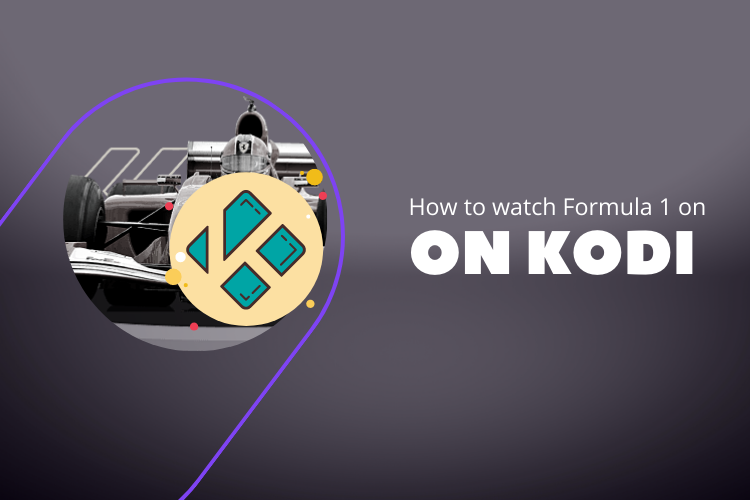


![Here’s How to Watch Sky Sports On Firestick For Free [May 2024]](https://thesportsgen.com/wp-content/uploads/2023/02/Skysports-on-firestick-120x86.png)

