Sky has a long-standing history of delivering entertainment via different channels like Sky Sports, Sky Action, and BT Sports. To access Sky Channels on a FireStick, you can only do so by subscribing to its Sky TV Package, a privilege available exclusively to UK audiences.
.We also know Sky Sports is unavailable on the FireStick app, but you can still watch it, as we have a way out for you.
There are tons of apps available on FireStick through which you can watch live sports. While most focus primarily on entertainment and news, some apps let you watch live sports coverage on your FireStick.
In this blog, we will show you how you can watch live sports on FireStick via NOW TV or Sky GO. We will also tell you the best free and paid apps to watch live sports on FireStick.
- Enable Developer Options on your FireStick device.
- Download and install the Downloader app from the Fire TV App Store.
- Open the Downloader app and enter the URL of the Live Net TV APK file.
- Click Download and wait for the APK file to download.
- Once the APK file has been been downloaded, click Install.
- Open the Live Net TV app and navigate to the Sky Sports channels.
- Start watching Sky Sports channels
Quick Steps to Stream Sky Sports on Firestick
Note: Sky Sports is not officially available on Firestick. This means that you cannot directly stream Sky Sports on your Firestick. But there are a few methods available for you to download Sky Sports on your Firestick and enjoy your favorite sports live.
Steps to Watch Sky Sports on FireStick via Now TV
NOW TV is a premium streaming service from Sky that offers live and on-demand content. You don’t need a Sky TV subscription to use it. You can access it through different packages and enjoy high-definition videos on supported devices.
With the NOW TV Sky Sports Pass, you get access to over 11 Sky channels. Here’s how you can watch Sky Sports via NOW TV on your FireStick device.
- Get NOW TV Subscription: Get a NOW TV subscription either through the NOW TV website or by using the NOW TV app on your FireStick.
- Install the NOW TV App: Search for “Now TV” in the Amazon App Store on your FireStick and install the NOW TV app.
- Sign In: Launch the NOW TV app and sign in with your NOW TV account credentials.
- Access Sky Sports: Navigate to the “Sky Sports” section in the app’s main menu.
- Choose Your Event: Select the specific Sky Sports match or event you wish to watch.
- Start Streaming: Hit the play button to begin streaming the chosen sporting event.
Steps to Watch Sky Sports on FireStick via Sky GO
Sky Go is a streaming service from Sky Group that lets you watch live and on-demand content, including live sports, from anywhere. However, as of now, the Sky Go app is not available on Firestick. You can only get it on iOS and Android devices, as well as on PC and Mac computers.
To install Sky Go on your Firestick (which is also known as sideloading), you’ll first need to allow apps from unknown sources. Here’s how to do it:
- Go to the Settings on your Firestick from the main screen.
- Select ‘My Fire TV.’
- Choose ‘Developer Options.’
- Then, select ‘Apps from Unknown Sources.’
- Confirm and enable ‘Unknown Sources’ by choosing ‘Turn On.’
Steps to Watch Sky Sports on FireStick via Silk Browser
To watch Sky Sports via Silk Browser on your FireStick, you first need to get ExpressVPN on your FireStick to connect to a server in the UK. Then, access the Amazon App Store to install Silk Browser. Once the browser is installed, proceed with the following steps:
- Goto the FireStick Home screen.
- Navigate to the “Find” menu & select the “Search” option.
- Type “Silk Browser” into the search bar and Install the browser app.
- Launch the browser and accept the terms of use.
- In the browser’s address bar, enter “maxsport.one” and press Go.
- Explore the website and select your desired Sky channel.
- Watch Sky Sports on FireStick via Silk Browser.
Steps to Watch Sky Sports on FireStick with Live Net TV
You can also watch Sky Sports live via Live Net TV by downloading its app from any trusted source. We recommend you use ExpressVPN and connect with a server in the UK for a secure connection. Once you have downloaded the Live Net TV app, follow the below-given steps:
- Go to Settings > My Fire TV > Developer Options and enable Apps from Unknown Sources.
- Install the Downloader app. You can do this from the Amazon App Store.
- Open the Downloader app and enter the URL of the Live Net TV APK.
- Click Download and wait for the APK to download.
- **Once the APK has been downloaded, click Install.
- Once Live Net TV has been installed, open it and log in.
- Navigate to the Sky channels by searching for them using the search bar.
- Click on Sky Sports to start watching live.
Steps to How do I Install the Sky Sports App on a Firestick
To stream Sky Sports on FireStick, you must install sideloading apps to access the Sky Sports APK file. Unfortunately, no official Sky Sports app is available in the Amazon App Store, so you have to go to the APK Android file of the Sky Sports app on your stick.
1. Go to the Firestick TV’s main screen and tap on Settings.
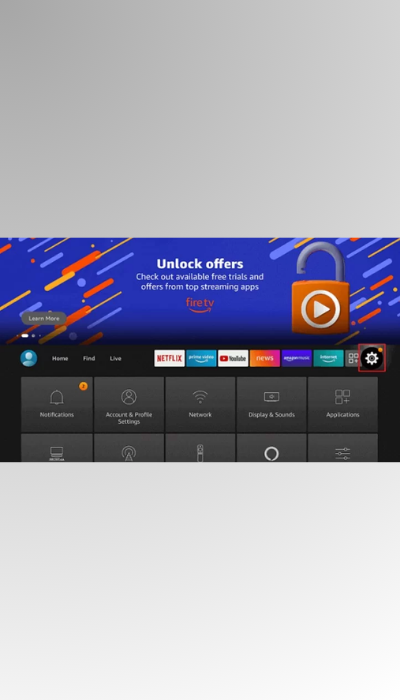
2. Pick My Fire TV from the settings menu.
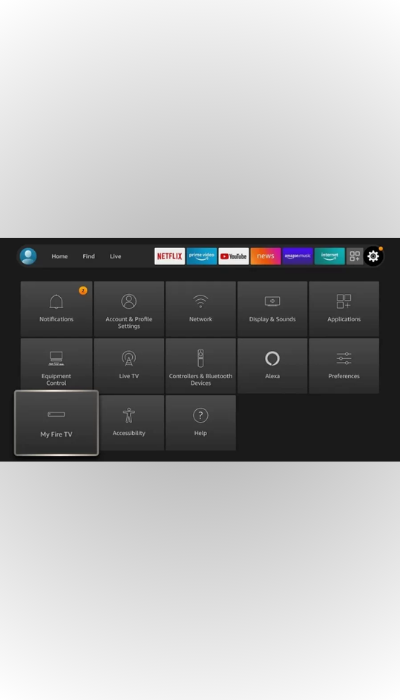
3. Choose Developer Options and find Install Apps from Unknown Sources.
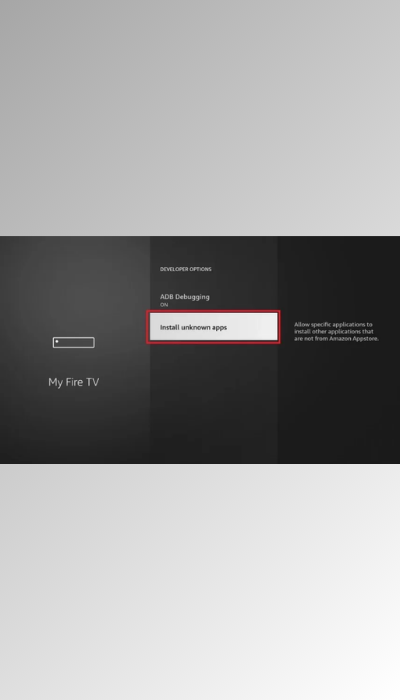
4. Turn on the Downloader app.
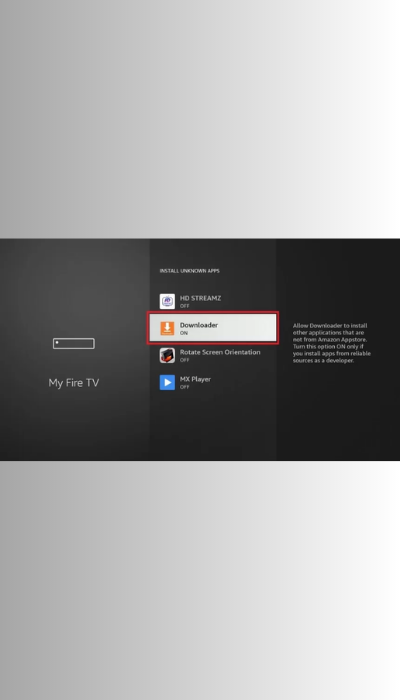
5. Open the Downloader app after enabling the option.
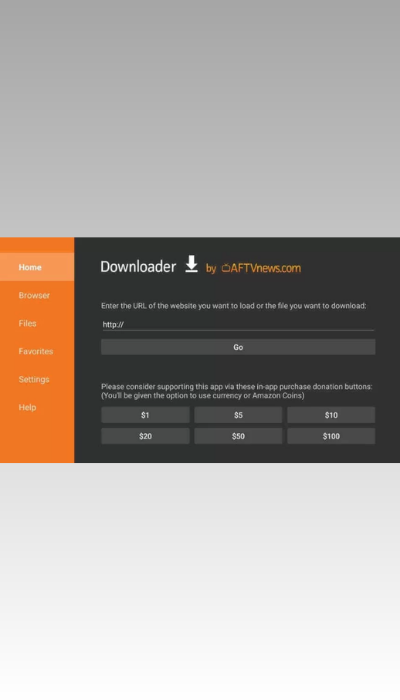
How to Sideload Sky Sports App on Firestick
- Open the Downloader app.
- Allow storage access.
- Go to the Home tab, input the Sky Sports APK link (https://sky-sports.en.uptodown.com/android), and click Go.
- Download starts, Install after completion.
- Open the app.
- Delete the APK. Now stream Sky Sports on Fire Stick, enjoying channels and live broadcasts.
Amazon FireStick Sports Channels Available on Sky Sports UK
The channels available on Sky Sports vary depending on the package that you subscribe to. These channels cover a wide range of sports events, including football, cricket, golf, Formula 1, rugby, and more, providing comprehensive coverage for sports fans.
| Sky Sports Main Event | Sky Sports F1 | |
| Sky Sports Premier League | Sky Sports Golf | |
| Sky Sports Football | Sky Sports Cricket | |
| Sky Sports Action | Sky Sports Arena | |
| Sky Sports News | Sky Sports Mix |

How to Cast Sky Sports App on FireStick
If you have an Android app on your mobile phone and you want to watch it on FireStick, you can do it by casting your Android to your FireStick. Follow these steps to cast the Sky Sports app on FireStick:
- Open the Sky Sports app on your Android smartphone. If it’s not installed, download it from the Play Store.
- Log in to the Sky Sports app using your required login details.
- Access the Notification panel on your Android device.
- Select the Cast icon and pick your Firestick’s name.
- Your Android screen is now mirrored on your TV, connected to the Firestick.
- Start playing a sports video within the Sky Sports app and enjoy it on your TV screen.
Which Sports Can You Watch on Sky Sports on FireStick?
Sky Sports is a group of sports television channels that offer a wide range of sports programming. Some of the sports that you may be able to watch on Sky Sports include:
- Football: Sky Sports on Firestick covers football from a variety of leagues and tournaments around the world, including the English Premier League, the FA Cup, and the UEFA Champions League.
- Cricket: With Firestick and Sky Sports, you can enjoy live coverage of international cricket matches and domestic leagues such as the Indian Premier League.
- Golf: Sky Sports covers golf tournaments worldwide, including the major championships.
- Formula 1: Sky Sports has exclusive rights to broadcast Formula 1 races in the UK and Ireland.
- American football: Sky Sports on Firestick covers the NFL and other American football leagues.
- Boxing: Sky Sports broadcasts live boxing matches and other boxing-related programming.
- Rugby: Sky Sports covers rugby union and rugby league, including international matches and domestic leagues.
- Tennis: Sky Sports covers a range of tennis tournaments, including the Grand Slams.
Is it illegal to watch the sky on a FireStick?
No, it is not illegal to watch Sky on a FireStick, as long as you have a valid subscription to Sky TV or Now TV. However, it is illegal to watch Sky on a FireStick if you are using an unauthorized streaming service or app.
Unauthorized streaming services are those that provide access to copyrighted content without the permission of the copyright holder.
Frequently Asked Questions
Where to get Sky Sports apk for Firestick?
You can download the Sky Sports app for Firestick from Amazon. Download it from here.
Is it illegal to watch Sky on Firestick?
No, watching Sky Channels on Firestick is legal, as it is available on the major app stores.
How to get free Sports channels on a Firestick?
Lepto Sports lets you watch live sports for free on your FireStick device.
Can I download the Sky Sports app on Firestick?
There is no direct way to download the Sky Sports app. However, you can sideload it as an apk on Firestick using ES File Explorer.
Bottom Line!
The blog above tells you how to watch Sky Sports on Firestick. You can pick any method you like from the guide. Just follow the steps carefully, and you’ll be able to enjoy all the Sky Sports stuff, even live sports, on your Firestick.
Remember, if you’re outside the UK, use a VPN to access Sky Sports on Firestick. ExpressVPN is a great choice for streaming. If you don’t have a Sky subscription and still want to watch Sky Sports, you can use a Prime Video account.


![Here’s How to Watch Sky Sports On Firestick For Free [March 2024]](https://thesportsgen.com/wp-content/uploads/2023/02/Skysports-on-firestick-750x500.png)




