Are you tired of paying expensive cable bills to watch your favorite sports teams play? Fortunately, there is an alternative way to watch live sports on YouTube TV.
YouTube TV is a popular streaming service that offers access to over 85 channels, including major sports networks like ESPN, FOX Sports, and NBC Sports. This blog will show you how to watch live sports on YouTube TV.
YouTube TV is a viable solution for individuals seeking to eliminate their dependence on conventional cable TV. This alternative to cable programming boasts an extensive selection of channels coupled with limitless DVR capabilities (a feature gradually becoming less distinct) and a sleek, user-friendly design. With YouTube TV, you can terminate your costly cable contract while still enjoying access to live broadcasts of sporting events, news programs, and other entertainment offerings.
If you want to live stream popular sports such as golf, NFL and college football, and NBA, NHL, and MLB games in areas with an NBC Sports Regional sports network, then YouTube TV can provide a great option.
NFL on YouTube TV

With YouTube TV, you can watch NFL games that air on these channels, as well as games that air on CBS, FOX, and NBC, which are the primary networks that broadcast NFL games.
To start watching NFL games on YouTube TV, you must sign up for the service and ensure you have access to the channels that air NFL games. In most markets, YouTube TV offers local channels like CBS, FOX, and NBC, but availability may vary depending on where you live. You can check the availability of local channels in your area by entering your ZIP code on the YouTube TV website.
Youtube TV – Pricing, Plan and Packages
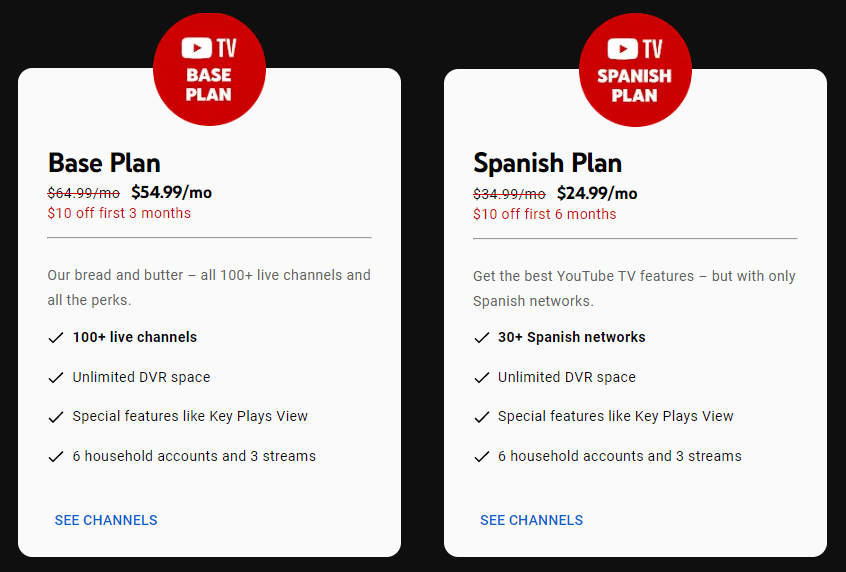
YouTube TV recently announced a price hike that went into effect in April 2023. As a result, the service now costs $73 per month, which is $3 more than Hulu with Live TV, its main competitor that offers fewer channels than YouTube TV. However, YouTube TV offers an upgrade of $9.99 per month, adding Dolby Digital support, 4K, offline downloads, and unlimited simultaneous streams.
- Youtube TV for Sports Fans – Sports Plus Package
For sports fans, YouTube TV offers Sports Plus, which costs $11 monthly on top of the regular subscription fee. This add-on includes 19 sports channels such as BelN Sports, Billiard TV, FanDuel TV, Fox Soccer Plus, MAVTV, NFL RedZone, PlayersTV, PokerGo+, and Stadium Overflow.
Additionally, YouTube TV offers MLB.TV for $30 per month and NBA League Pass for $15. However, these add-ons only provide access to out-of-market games, so you must watch out for locally restricted blackouts. Spanish-speaking sports fans can add the Spanish Plus add-on for $15 monthly. This package includes 29 extra channels, such as ESPN Deportes and Fox Deportes.
- Youtube TV – NBA league Pass
For a monthly fee of $15, you can opt for NBA League Pass as an add-on to your YouTube TV subscription. However, it is important to note that this pass only grants you access to out-of-market games, and you may have to face local blackout restrictions. According to YouTube TV, NBA League Pass offers access to games that are not available on TNT, ESPN, NBA TV, and your local networks.
- Youtube TV – Spanish Plus
The Spanish Plus add-on is available for sports fans who speak Spanish. This package costs $15 monthly and includes several sports channels such as BelN Sports Español, BelN Sports Xtra Español, ESPN Deportes, Fox Deportes, and TyC Sports. Additionally, it includes various Spanish-language news and entertainment networks, totaling 29 additional channels.
Although YouTube TV’s price has increased, it’s still less expensive than most cable prices. Moreover, the company may introduce new flexible models for its users, making it more similar to Sling TV.
It’s important to note that YouTube TV offers a 7-day free trial, and there is no contract for the service, which means you can cancel at any time. If you’re interested in YouTube TV, you can try it out and see if it suits your needs.
Youtube TV Add-ons Pricing
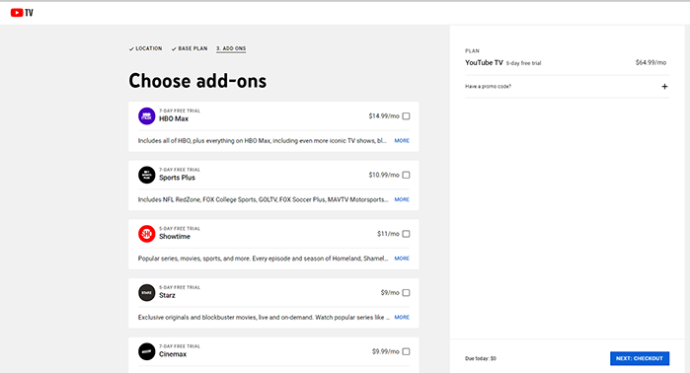
Following listed are the Youtube TV add-ons pricing, which offers a plethora of content that makes Youtube TV stand out tall against its competitor in the content library.
- 4K Plus (US$10/month)
- Sports Plus (US$11/month)
- Entertainment Plus (US$30/month)
- HBO Max (US$15/month)
- Showtime (US$11/month)
- Starz (US$9/month)
- Epix (US$6/month)
- Acorn TV: US$7/month
- ALLBLK: US$6/month
- AMC Plus: US$7/month
- Cinemax: US$10/month
- Comedy Dynamics: US$5/month
- CONtv: US$5/month
- CuriosityStream: US$3/month
- Docurama: US$5/month
- Dove: US$5/month
- Fandor: US$4/month
- Fox Nation: US$6/month
- Hallmark Movies Now: US$6/month
- IFC Films Unlimited: US$6/month
- Law & Crime: US$2/month
- MLB.TV: US$25/month
- NBA League Pass: US$29/month or US$200/year
- Outside Features TV: US$5/month
- Pantaya: US$6/month
- Screenpix: US$3/month
- Screambox: US$5/month
- Shudder: US$6/month
- Sundance Now: US$7/month
- UP Faith & Family: US$6/month
- VSIN: US$4/month
Note: **Price may vary depending on the current Youtube pricing model.
YouTube TV channels
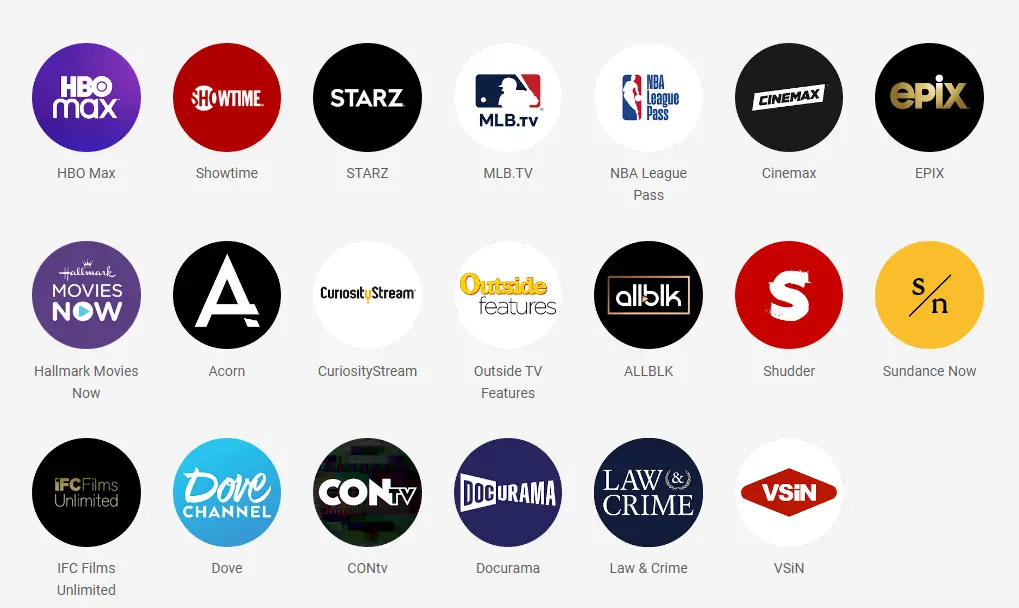
YouTube TV offers over 100 live TV channels and content from the YouTube Originals channel. The specific channels available to you will vary depending on your location. For example, those living in New York will have access to 59 networks, including local network affiliates.
For people looking for sports on Youtube TV and an avid fan of top US events like MLB, NBA, or NHL, and are keen to keep up with the regular season games, it is important to note that Bally Sports/Fox Sports RSNs are not available on YouTube TV.
- Youtube channels to watch Live sports
YouTube TV stands out from its competitors by offering a single basic plan priced at $73 per month, which includes several major sports networks like ESPN, FS1, and CBS Sports Network. The plan also features MLB Network, NBA TV, and NFL Network, allowing baseball, basketball, and football fans to watch some regular season and playoff games without any upgrades, unlike traditional cable packages.
However, YouTube TV has its limitations when it comes to catering to sports enthusiasts. For example, to access NFL Redzone, users must subscribe to the Sports Plus add-on. Additionally, many NBA and MLB games can only be viewed using individual add-ons such as NBA League Pass and MLB.TV, which provides access to almost all out-of-market NBA and MLB games. Some sports networks targeting specific audiences, such as Eleven Sports and Zona Futol, are not included in the YouTube TV package.
This limitation reduces the platform’s in-market coverage of live games. In such cases, if you reside in the same location as your favorite basketball, hockey, or baseball team, and your top priority is to catch their regular season matches, then it would be more advantageous for you to consider opting for DirecTV instead.
Full list of YouTube TV channels
| ABC | ABC News Live |
| ACC Network | AMC |
| Animal Planet | BBC America |
| BBC World News | BET |
| BET Her | Bounce |
| Bravo | BTN |
| Cartoon Network | CBS |
| CBS Sports | Cheddar News |
| CMT | CNBC |
| CNN | Comedy Central |
| Comedy.TV | Comet TV |
| Court TV | Cozi |
| Dabl | Discovery Channel |
| Disney Channel | Disney Junior |
| Disney XD | E! |
| ESPN | ESPN in 4K |
| ESPN2 | ESPNews |
| ESPNU | Food Network |
| Fox | Fox Business |
| Fox News | Fox Soul |
| Fox Sports 4K | Fox Sports Plus 4K |
| Fox Weather | Freeform |
| FS1 | FS2 |
| FX | FXM |
| FXX | Galavision |
| Game Show Network | GetTV |
| Golf Channel | Hallmark Channel |
| Hallmark Drama | Hallmark Movies & Mysteries |
| HGTV | HLN |
| HSN | ID |
| IFC | ION |
| JusticeCentral.TV | LiveNOW |
| Local Now | MotorTrend |
| MSNBC | MTV |
| MTV Classic | MTV2 |
| Nat Ceo | Nat Geo Wild |
| NBA TV | NBA TV in 4K |
| NBC | NBC News Now |
| NBC Sports 4K | NBCLX |
| NewsNation | NFL Network |
| Nick Jr. | Nickelodeon |
| Nicktoons | OWN |
| Oxygen True Crime | Paramount |
| PBS | PBS Kids |
| Pop | QVC |
| Recipe.TV | Scripps News |
| SEC Network | Smithsonian Channel |
| Start TV | Sundance TV |
| SYFY | Tastemade |
| TBS | TeenNick |
| Telemundo | The Weather Channel |
| TLC | TNT |
| Travel Channel | truTV |
| TUDN | Turner Classic Movies |
| TV Land | TYT Network |
| UniMas | Universal Kids |
| Univision | USA |
| VH1 | WE tv |
YouTube TV Pros and Cons
Pros
- Access to over 85 live TV channels, including popular networks like ABC, CBS, NBC, and FOX, and cable networks like ESPN, CNN, and HGTV.
- Unlimited cloud DVR storage, with the ability to record live TV and save it for up to nine months.
- Support for up to six individual accounts per subscription, each with its personalized recommendations and DVR recordings.
- Ability to stream on multiple devices simultaneously, with up to three simultaneous streams allowed per subscription.
- Integration with YouTube allows users to access additional video content and channels easily.
- No additional equipment or installation is required, as the service is entirely cloud-based and can be accessed on various devices, including smart TVs, gaming consoles, and mobile devices.
- Affordable pricing compared to traditional cable and satellite TV services.
Cons
- Limited availability in certain areas, as the service is not yet available in all markets across the United States.
- Occasional buffering and video quality issues, especially during high traffic or streaming on slower internet connections.
- Limited international programming options, with a focus on US-based networks and channels.
- Additional fees for some premium channels, such as HBO and Showtime, are available as add-ons to the base subscription.
- There is no offline viewing option, meaning users must have an internet connection to access the service.
- Limited sports programming options, with some regional sports networks unavailable on the service.
Overall, YouTube TV offers a reliable streaming service with a wide range of channels and features at an affordable price. However, it has some limitations regarding availability, programming options, and occasional technical issues.
YouTube TV Features
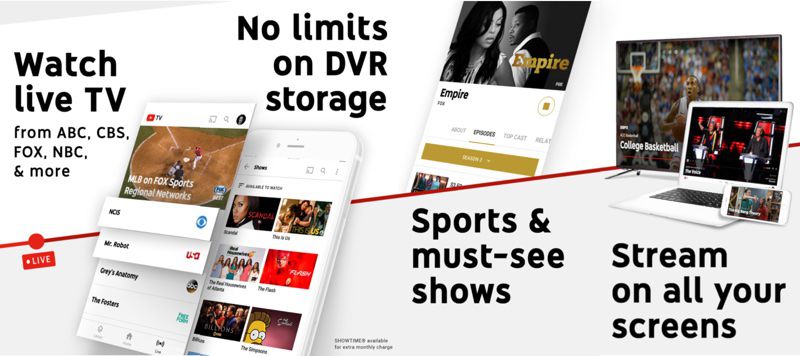
YouTube TV is a live TV streaming service that offers a variety of features to its subscribers. From cloud DVR with unlimited storage to multi-device streaming and customizable interfaces, YouTube TV provides an affordable and user-friendly alternative to traditional cable and satellite TV services. In this section, we will highlight some of the key features of YouTube TV, including playback, parental controls, and the Live Guide.
- Unlimited recordings: Cloud DVR with unlimited storage and the ability to record live TV
- Up to six accounts per subscription, each with personalized recommendations and DVR recordings
- Multi-device streaming, with up to three simultaneous streams allowed per subscription
- No equipment or installation is required, as it is a cloud-based service
- Great experience with audio quality with YouTube TV’s 5.1-channel audio
- Local and national sports coverage, including ESPN and regional sports networks
- Voice commands via Google Assistant, allowing users to control their TV with voice commands
- 4K streaming on select devices, including 4K-capable smart TVs and streaming players
- Playback feature: It allows subscribers to access and playback recorded games and shows from the beginning or where they last paused, with the added option of watching key plays and stats view without spoilers for sports fans.
- Parental controls: This feature includes a simple “Filter” option that allows users to show only family-friendly content with TV-Y, TV-G, G, and PG ratings, easily accessible from the Settings tab on the mobile app.
- Live Guide enables subscribers to customize and curate their Live TV options by choosing which channels appear on their Live screen with a simple check-box interface, making it more efficient than other streaming providers.
YouTube TV’s 4K feature allows users to stream select programming in high-quality 4K resolution, providing a more immersive viewing experience. However, it is important to note that this feature is only available on select devices that are 4K-capable.
Youtube TV supported devices & apps
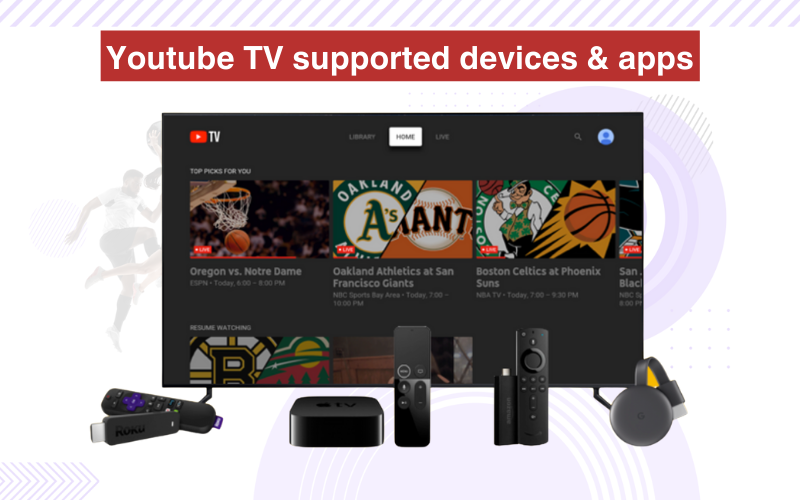
YouTube TV is available on various devices and platforms, making it a convenient option for viewers who want to watch their favorite TV shows and live sports events on multiple devices. Here are some of the supported devices and apps for YouTube TV:
- Smart TVs: YouTube TV is available on the most popular brands, including Samsung, LG, Vizio, and Sony.
- Streaming devices: YouTube TV can be accessed on popular streaming devices such as Roku, Apple TV, Chromecast, and Amazon Fire TV Stick.
- Gaming consoles: YouTube TV is also available on gaming consoles, including Xbox One and PlayStation 4.
- Mobile devices: The YouTube TV app is available on iOS and Android, allowing subscribers to watch live TV on their smartphones and tablets.
- Web browsers: YouTube TV can be accessed on web browsers like Google Chrome, Safari, Firefox, and Microsoft Edge.
YouTube TV supports a wide range of devices and platforms, making it easy for viewers to access their favorite TV shows and live events on the go or from the comfort of their homes.
YouTube TV, compared with other services
To better understand YouTube TV, it is a subscription-based streaming service that offers live TV channels, on-demand programming, and cloud-based DVR services. For a monthly fee of $64.99, users can access a range of channels, including CBS, ESPN, Fox, NBC, and the NFL Network. Additionally, users can add on NFL RedZone for an extra fee of $10.99 per month with the Sports Plus package.
Compared to other services, Sling TV offers a Blue + Orange package for $50 per month, including channels such as CBS, ESPN, Fox, and the NFL Network. Users can also add $11 monthly to access NFL RedZone on the Sports Extras package.
Similarly, fuboTV offers a subscription service for $64.99 per month, which includes channels like CBS, ESPN, Fox, NBC, and the NFL Network. Users can add on the Sports Plus package for an extra fee of $10.99 per month to access NFL RedZone or the Sports package for $9.99 per month.
Overall, YouTube TV, Sling TV, and fuboTV offer similar services but vary in pricing and channel offerings. It is important to consider your personal viewing preferences and budget when choosing a streaming service.
Why ExpressVPN to watch Sports
| 🌍 Server count | 3000+ servers |
| 📽️ Streaming services | BBC IPlayer, Paramount+, Kayo ITV, 7Plus, 9NOW, Peacock |
| 🍿 Sports Streaming | Formula 1, Tennis, Cycling, Rugby, MotoGP, Boxing etc |
| 📺 Apps/Devices | ExpressVPN can be accessed on multiple devices simultaneously |
FAQ(s)
Can I stream every NFL game on YouTube TV?
No, not every NFL game is available for streaming on YouTube TV. While YouTube TV offers access to most NFL games, some games are subject to regional broadcasting rights or blackouts, which may not be available for streaming. Some games may only be available through NFL Network or NFL RedZone, which may require an additional subscription or add-on.
Can I cancel my Sports Plus add-on subscription at any time?
Yes, you can typically cancel your Sports Plus add-on subscription anytime by contacting your cable or satellite provider. However, it’s important to check the terms and conditions of your subscription to confirm the cancellation policy and any potential fees associated with canceling your subscription.
What are Regional Sports Networks (RSNs)?
Regional Sports Networks, or RSNs, are cable and satellite television networks that air local and regional sports programming, such as games and matches for local sports teams. They are often popular among sports fans who want to watch their favorite local teams in action.
Will NFL Sunday Ticket be available on YouTube TV?
Starting with the 2023-24 season, NFL Sunday Ticket will be available on YouTube TV and on YouTube proper. This will allow fans to access all out-of-market games without resorting to other means of watching.
Is NFL Sunday Ticket included with the regular YouTube TV subscription?
No, the NFL Sunday Ticket is not included with the regular YouTube TV subscription. It is an optional subscription that must be purchased separately to access all out-of-market games during the NFL season.







